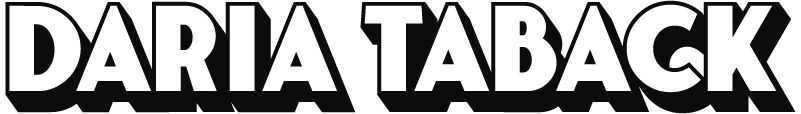Fundraising Campaign Website Builder
When using Flipcause, nonprofits can create and extensively customize public fundraising campaign websites to engage with their supporters. Tools users can integrate include donations/payments, volunteer sign-up, event registration/ticketing, an online store, sponsorships, and peer-to-peer fundraising. In addition, users can tailor the look and feel of their campaigns, adding optional sections like a gallery, stats, blog posts, activity, and a contact form, as well as update fonts, colors, backgrounds, and a banner image. Each campaign website has a corresponding Widget, which collects the same data while its design is customized separately. Campaigns are configured and managed from the Flipcause Dashboard.
The vast array of user inputs made possible for the campaign pages has led to a highly flexible base design with hundreds of possible scenarios.
Phase 1 — Original Version
Background
The purpose of the Fundraising Campaign Website is for nonprofit customers to have a fully functioning website with engagement tools that they can generate without high-cost engineers or multiple third-party services. The team working on the product was the CEO, the CPO, and the Product Designer (me).
Problem
We aimed to provide a low-cost, easy solution for growing nonprofits to engage with their supporters all in one place. Their engagement needs include collecting donations, gathering volunteers, selling merchandise and sponsorships, peer-to-peer fundraising, and running events. While there was already a rudimentary Flipcause platform for nonprofits to collect donations, we had not yet introduced the other engagement tools.
Our goal was to create a front-end platform that integrated all of these engagement tools together.
All tools in one place
Process
Role
As the sole Product Designer on the team, I worked with the CEO and CPO on its infrastructure and design.
My role involved adapting sketches we created together into high-fidelity, interactive prototypes, creating handoff materials, and working with developers to engineer, test, and release the product.
Users
B2B: Small, growing nonprofits with limited resources
Seek a certain look, feel, and functionality within the Campaign Pages
Generally non-technical roles, such as Marketing Manager, Accountant, or Founder
Nonprofit supporters
Donate, register, and otherwise engage with the nonprofit by utilizing the Campaign Pages
Research
We surveyed and interviewed our customers to understand their needs. We received feedback at all stages of development (prior, during, and post-release, with beta testing). When users sought out features we hadn’t yet built, we added these to our pipeline as we continued developing the product.
We learned that couple of factors were most important:
Design customizability and white labeling
Nonprofit users wanted the ability to customize their Campaign Websites to look and feel like a part of their actual website or, in some cases, replace their website altogether. They did not want Flipcause branding present on their pages.Various data collection options for each tool
Since each organization is different, each posed very distinct needs for the data they wanted to collect. One might want to create a Campaign Website exclusively to sell tickets for a Gala fundraiser, and another might want to include all six tools or only collect donations. Within each tool, the needs were also varied, and some sought more granular functionality.
Challenges
Extensive customizability allows for potential design issues
Customizable button colors could lead to unreadability
Awkward button widths with variable text inputs
Inconsistent styling with rich text editors
Transparent section backgrounds with dark-colored page backgrounds
Many scenarios to account for
How to organize tool functionality
Many different potential applications for use
Donations could be buried under content and other tools
The most critical tool for many organizations
Decisions
Keep customizations
Since customizability is so essential to our users, we decided to allow for extensive customizations of page design while making suggestions on the backend for best practices (e.g., choose a dark color for your primary button). We also decided to provide neutral, easy-to-read Campaign Website default settings.Tool structure
We established a 4-level, tiered structure for campaigns and tools to accommodate user needs for each tool (Campaign > Tool > Item > Type).Express Donations
We added an Express Donations feature, which is by default toggled on when a user creates a Campaign Page. This feature is prominently displayed (but can be shifted to another location) separately from the tools buttons and cards, so the call-to-action to donate can live unobscured and directly on the front page.Brand guidelines: friendly, colorful, approachable
The 4-tier tool structure on a Campaign Website
Results
Below are a few demo sites to see the Fundraising Campaign Websites in action. While smaller-scale features continue to be built, this version of the product is live and remains what customers use today.
Flipcause has over 5,000 customers who have raised upwards of $1,000,000,000 (that’s right—one billion!). The campaign pages are a huge part of that: almost 40% of transactions are through Campaign Websites. Nonprofits have used the Campaign Websites to collectively raise $400,000,000+.
This test site utilizes all 6 tools for a nonprofit’s general support fund.
The Safe Paws campaign donation flow in mobile view
This demo site showcases the robust registration tool, with which users can create class sign-ups with dates, descriptions, pricing, and quantities.
On this demo site, users can click through 5 of the engagement tools and see how Campaign Pages can be set up for an in-person gala fundraiser.
Phase 2 — First Redesign
Background
The design was looking dated and needed a revamp. So I redesigned the UI, refined the Campaign Page defaults, and reconfigured page layouts with a mobile-first philosophy.
Problem
The Campaign Websites’ design was outdated and its structure was not scalable. It was built with a legacy engineering process due to budget constraints at the time, and it was also not designed with a component library. This led to many inconsistencies between components and maintenance issues as features were added at different time periods.
Process
Role
I was the Project Manager for this upgrade and wrote and presented specs, set timelines, was responsible for deadlines, and collaborated with the team for research and feedback.
I worked within the Product Team (at this time consisting of a Tech Director, Product Manager, and Product Designer (me)), creating sketches, wireframes, and interactive prototypes, iterating with their feedback, and implementing the input of all affected stakeholders. I created new prototypes for 200+ possible pages and scenarios. I also worked with Engineering and the Quality Assurance team to build and test the product from its front-end design to its functional development on our test servers.
Research
I consulted the Customer Experience and Customer Success teams for requests and feedback from our customer base, the CEO for business and product vision, and the Engineering team to devise what is possible in implementation. Below were the main needs we identified:
A modernized design and better defaults
Users sought an updated look for their Campaigns and better default design settings so they could be set up for success without too much effort. The overwhelming number of possible design customizations meant that some Campaigns looked great while others suffered.
A better mobile experience (62% of users browse on mobile)
The original design has a few issues on mobile: the fonts are too small, leading to readability issues, the layout does not maximize mobile real estate, leading to excessive margins, and the buttons are not all optimized for comfortable touch sizes.
Challenges
Simplifying customizations could lead to friction
We aimed to declutter the new Campaign Websites by removing unnecessary and outdated options and elements that some customers still used.Engineering required an entire rebuild
The original Campaign Website architecture did not allow for a simple reskinning of components. Instead, we had to rebuild the entire product on the front end and, from there, apply and test complex functionality.Developing an entirely new design > development approach
In this build, we began with creating a database of components with CSS names attributed to each to minimize duplicates and an unsustainable code structure.
Redesigned Volunteer page on mobile
Redesigned call-to-action buttons section on the Home page on mobile
Decisions
Provide better default settings and remove buggy, outdated elements
I updated the default template settings with color and new fonts, with researched font pairings and multiple font weights.
I updated the font library with popular, contemporary fonts and removed dated, problematic fonts.
I removed the redundant floating social media bar.
I moved the legacy panel with variable opacity to the back, so text will always be on a readable, white background.
Create talk tracks and options for customers concerned about changes
The team provided reasoning for changes that Customer Success could use to convey to concerned customers. We also scheduled the redesign to be a beta release, which customers could opt into, try out, and give us feedback.
Mobile design optimization
I increased font and button sizes and decreased margins for improved readability and usability on mobile.
I integrated responsive images and cards on mobile view.
Streamline components and update UI
Component consistency and product scalability were paramount, and I sorted elements into component types for improved UX and development.
I updated product writing and styling for clarity.
I redesigned the tools icons and implemented code-based icons across the platform.
Aim for fewer clicks
We combined the donation description with the amount selector so that all descriptions would be viewable without users having first to click the amount.
Focus on empathy and accessibility
I rolled out accessibility improvements, including alt text on images, tooltips on semantic icons, focus styling, and underlined links.
I improved signifiers for interactions (card/button animation on click) and removed the error highlight when users fix errors.
Redesigned validation errors
Results
I managed the product development of this project in two phases: front-end development and functional implementation on our test server. The company decided to indefinitely delay the release of this project due to more pressing priorities, so it did not go into the beta-testing phase.
Below you can see the results of the project on the test server.
The first redesign of the campaign pages, shown here with the Homepage of a mock campaign — click here for a video preview
The redesigned store tool page
The redesigned Safe Paws campaign donation flow in mobile view
Homepage about section and expanded call-to-action cards, with redesigned Flipcause tools (the default images for these cards, which can be replaced)
The homepage gallery section
Homepage contact form, express donations tool, and links
Donation tool page
Sponsorship tool page
Volunteer tool page
Registration tool page
Peer-to-peer sign-up page
The fundraiser dashboard for supporters that have signed up using the peer-to-peer tool
The added-to-cart page, with expanded call-to-action cards to prompt further support
The supporter details page, which users fill out to complete transactions
Tribute donation modal
Validation errors
Review/checkout page
Transaction confirmation page
Phase 3 — Second Redesign
Background
The delay of the first redesign led to an opportunity to reevaluate the project with new research and improved design-to-development approaches. I launched this most current design at the beginning of 2022 while at the same time developing a design systems library on Figma.
Problem
A company initiative at this time was to speed up long-term efficiencies. In evaluating the first redesign, our team assessed that long-term maintenance of the project would be difficult. This is because when we built the previous version, there were still resource limitations and process inefficiencies. The created components were still redundantly coded, despite efforts to fix this. We needed a new approach to developing this project.
Process
Research & Approach
The in-house design team collaborated on research for this project, which was focused on modernizing the UI, creating a more delightful experience, and improving the design-to-development process to make the project sustainable. We made the following decisions:
Switch to Figma and create component libraries
The design team had a great opportunity to approach this project in a new way and redesign our product development system. We now had a Frontend Developer on the team to work on the project from the ground up, and we would soon have a Junior Designer to help with a quicker turnaround of the project. We decided to use this time to officially switch to Figma for this project (which we had already done for all new product development) and develop a design component library.Revamp the product development process
I collaborated with the Frontend Developer and Lead Product Manager on a new design-to-development process that would first involve establishing both design and frontend component libraries before development.Less is more: add constraints, simplify layouts, and remove containers
To declutter, we decided to remove as many containers as possible, including the variable opacity container. We added constraints to the header and footer, only giving light and dark options.Modernize UI
We researched contemporary design trends and updated the project’s components in a neumorphic style.
Role
I led a design team consisting of a Frontend Developer, a Design QA Specialist, and a Junior Designer to plan and execute this project. I wrote specs, presented the project to stakeholders, and sought and implemented feedback. I also developed the component library on Figma and created the initial prototypes.
As the Design Lead, I was also in charge of product management through the frontend development stage and collaborated with my team to create efficient workflows and attainable, measurable goals.
Simplifying and removing containers
Results
This newest design utilizes a more contemporary, neumorphic UI with simplified elements and minimal containers. We also reconsidered product language, animations, and better solutions for variable, tricky scenarios. Most importantly, since we created this design as a part of a design system, it paved the way for a more sustainable foundation and effective product development.
We did not finish this project due to a change in company priorities. Below, you can view the beginning of the project with two campaign examples, as well as a snapshot of the component library.
The second redesign, built with Figma and integrates a design systems library — click here to see the prototype for the homepage
The second redesigned Safe Paws campaign donation flow in mobile view — click here to view the homepage prototype
The Buttons section of the Campaign Pages Components from the Design Systems Library
Another example campaign utilizing the new design—banner section, call-to-action buttons, and about section
The redesigned donation and supporter activity sections